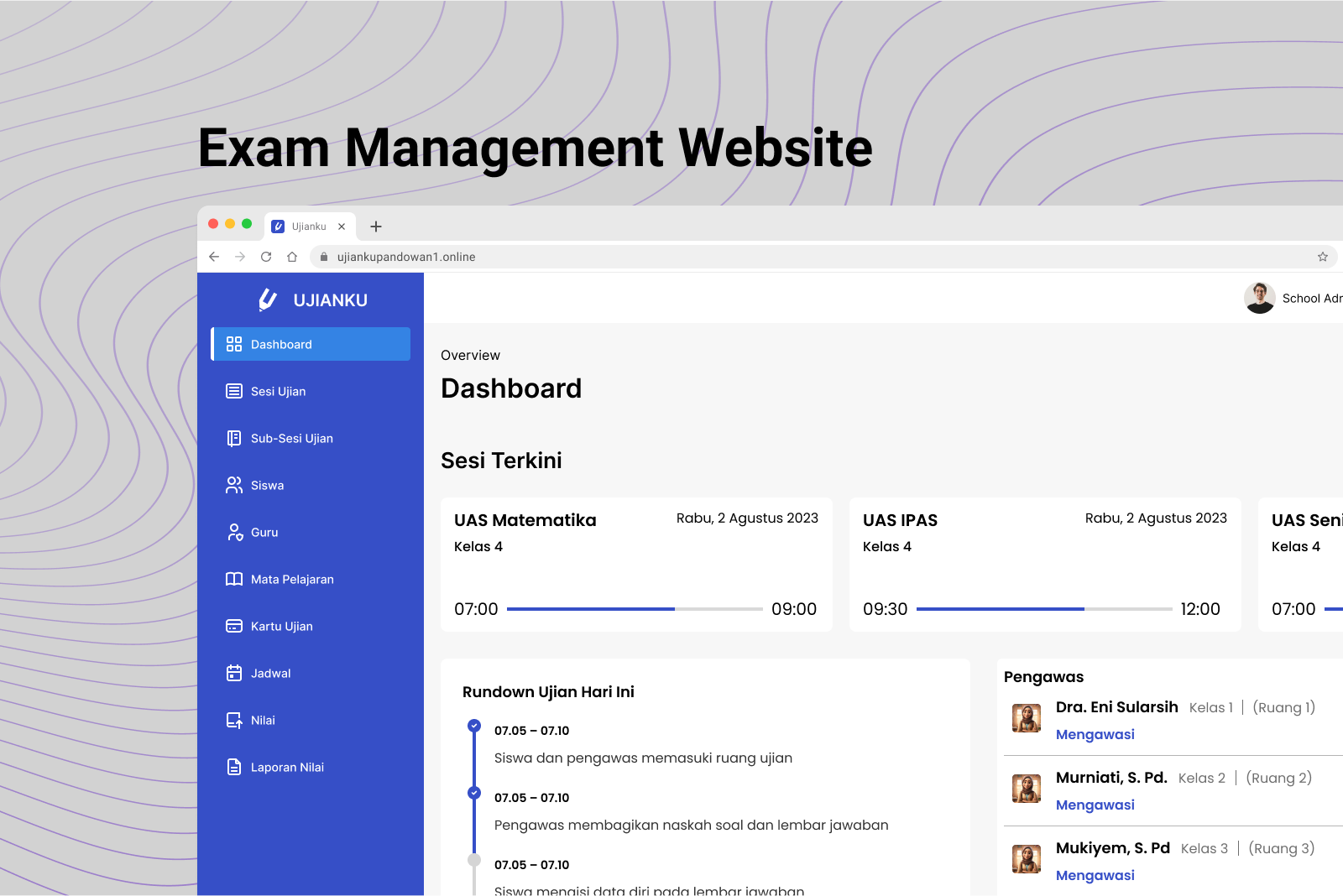
Background
Client
SD N 1 Pandowan
Industry
Education
Timeline
April 3, 2023 - December 11, 2023
Duration
252 days
Problem
When I interviewed the school administrator about exam preparation, she explained the difficulty of handling everything on her own. Managing all the data manually often leads to human errors, and generating exam cards for each student is particularly challenging. The process is inefficient because the same student information must be entered repeatedly for every exam, consuming a significant amount of time. So, the problem statements are:
- How might we centralize and streamline the management of teacher, course, session, and grade data?
- How might we automate the creation and management of student exam cards, schedule, and report to save time and reduce errors ?
Goal
Designing and developing a system to assist administrators in streamlining and centralizing exam management for elementary schools
Solution
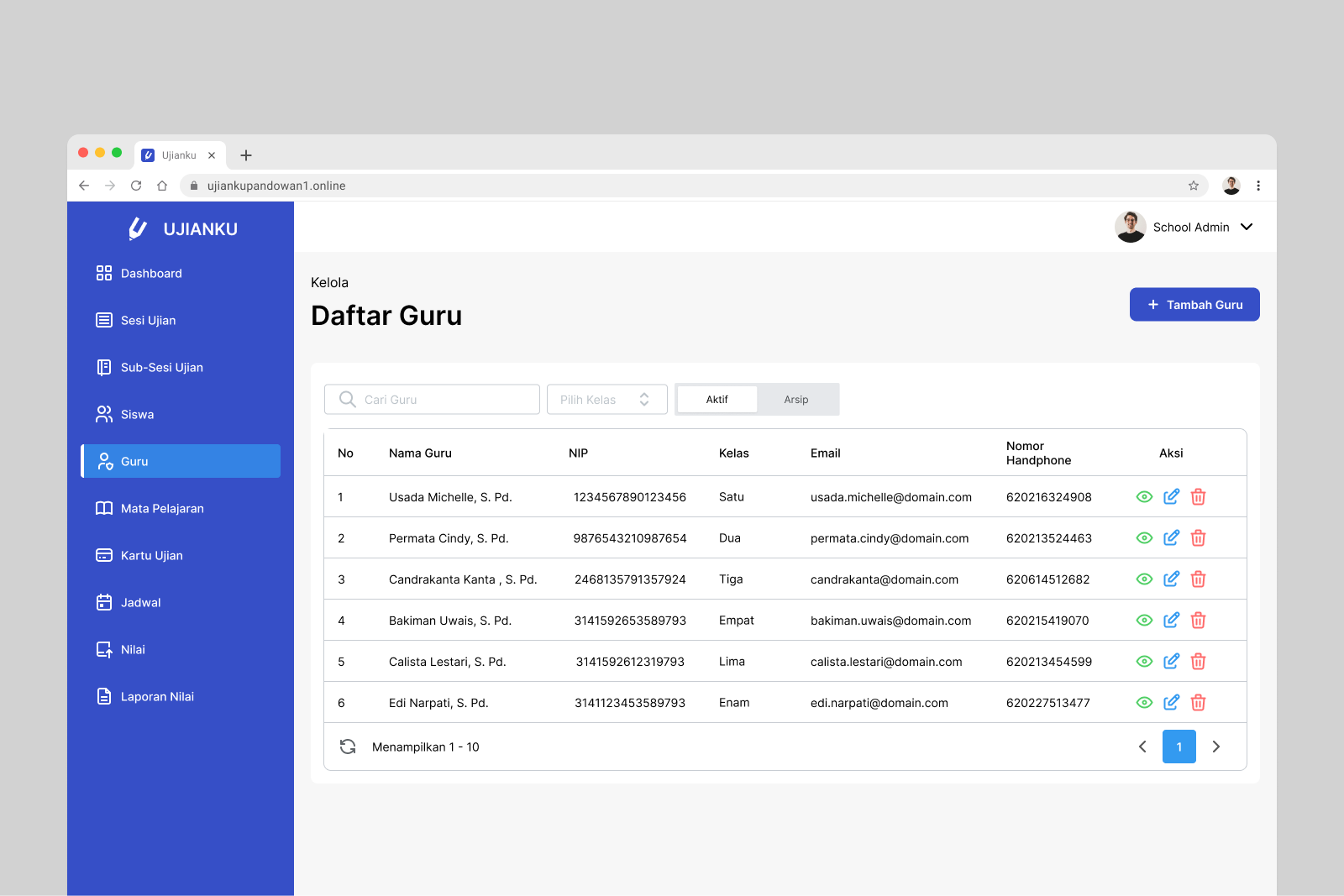
Manage Teacher
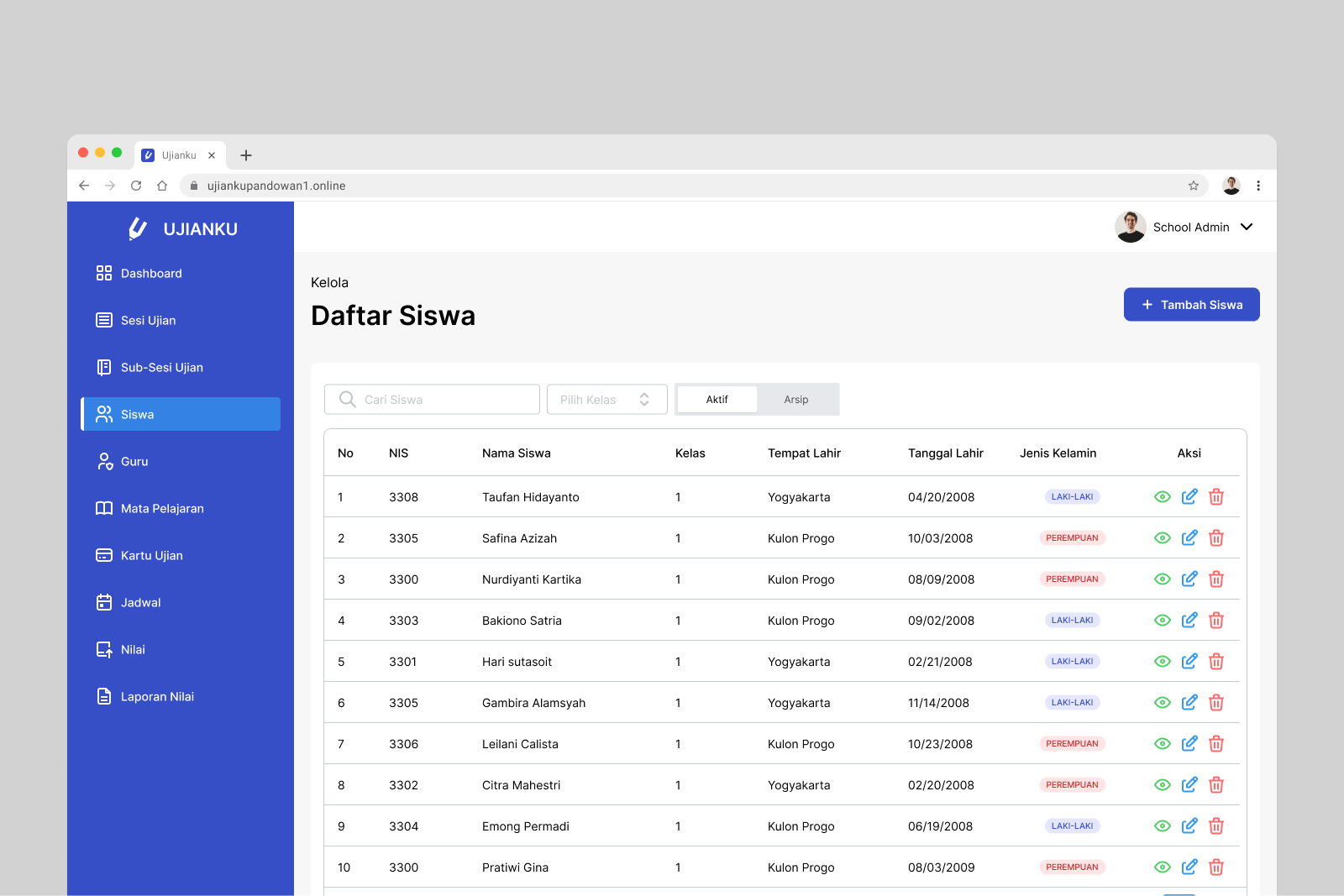
Manage Student
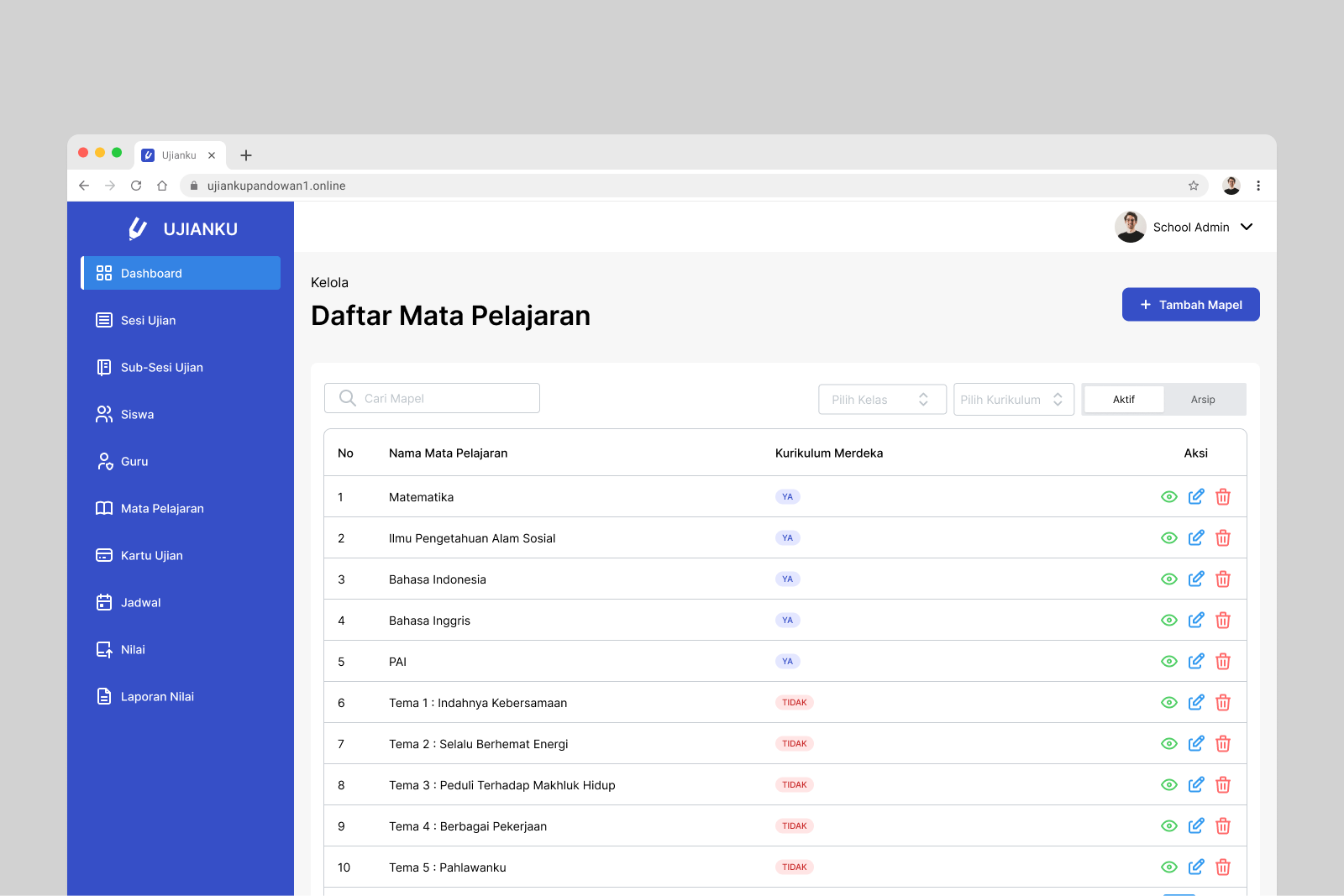
Manage Subjects
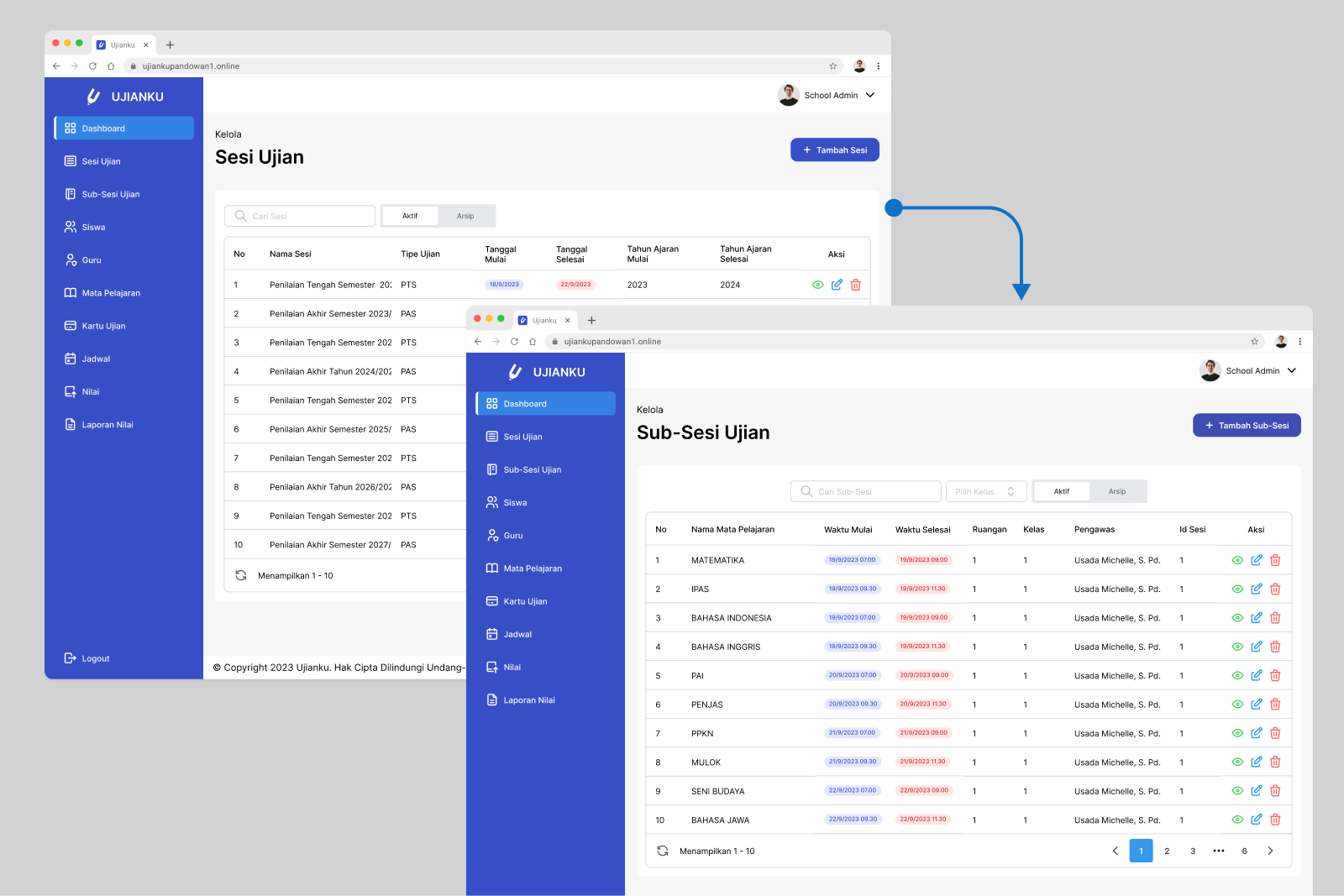
Manage Session and Sub-Session
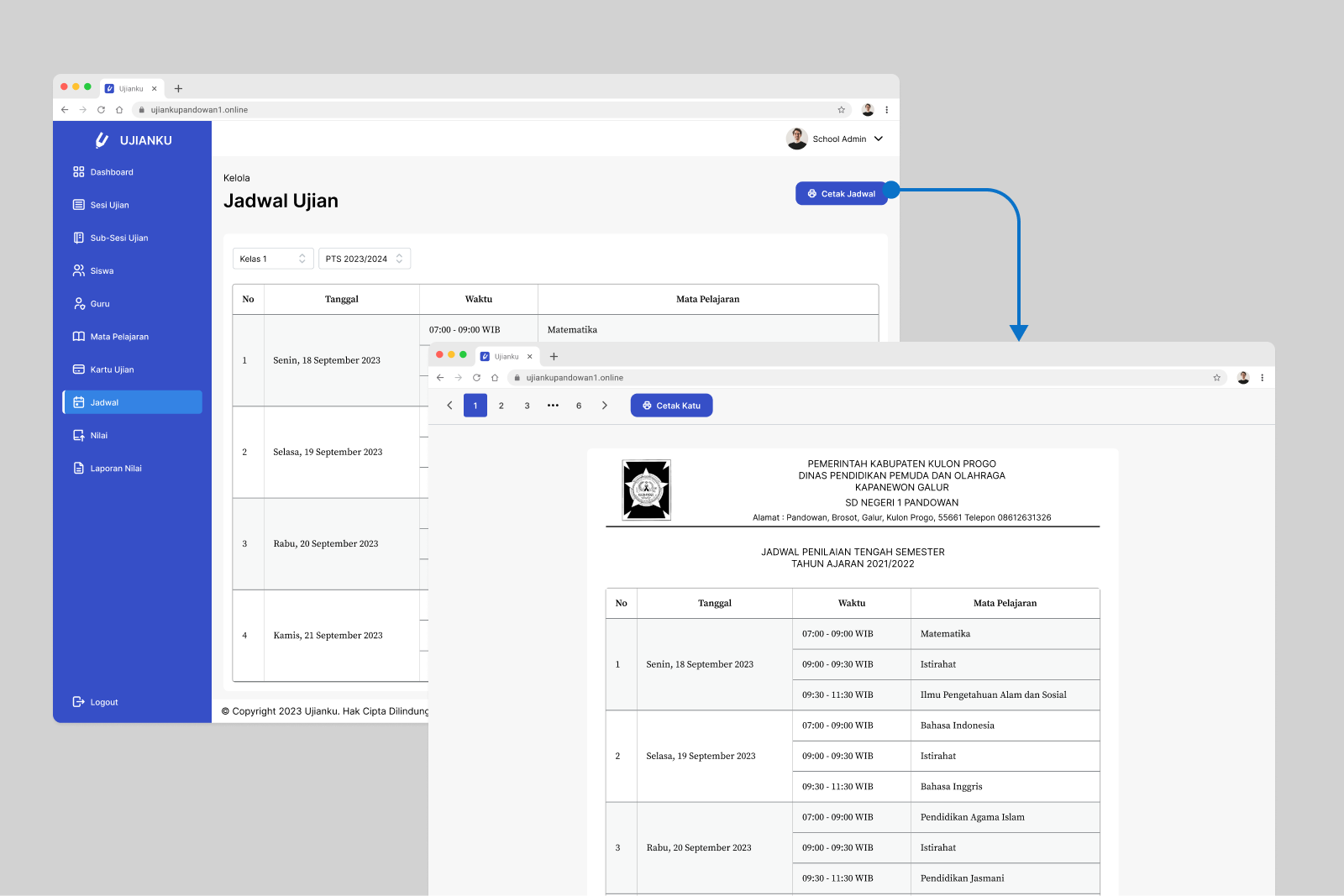
Print Schedule
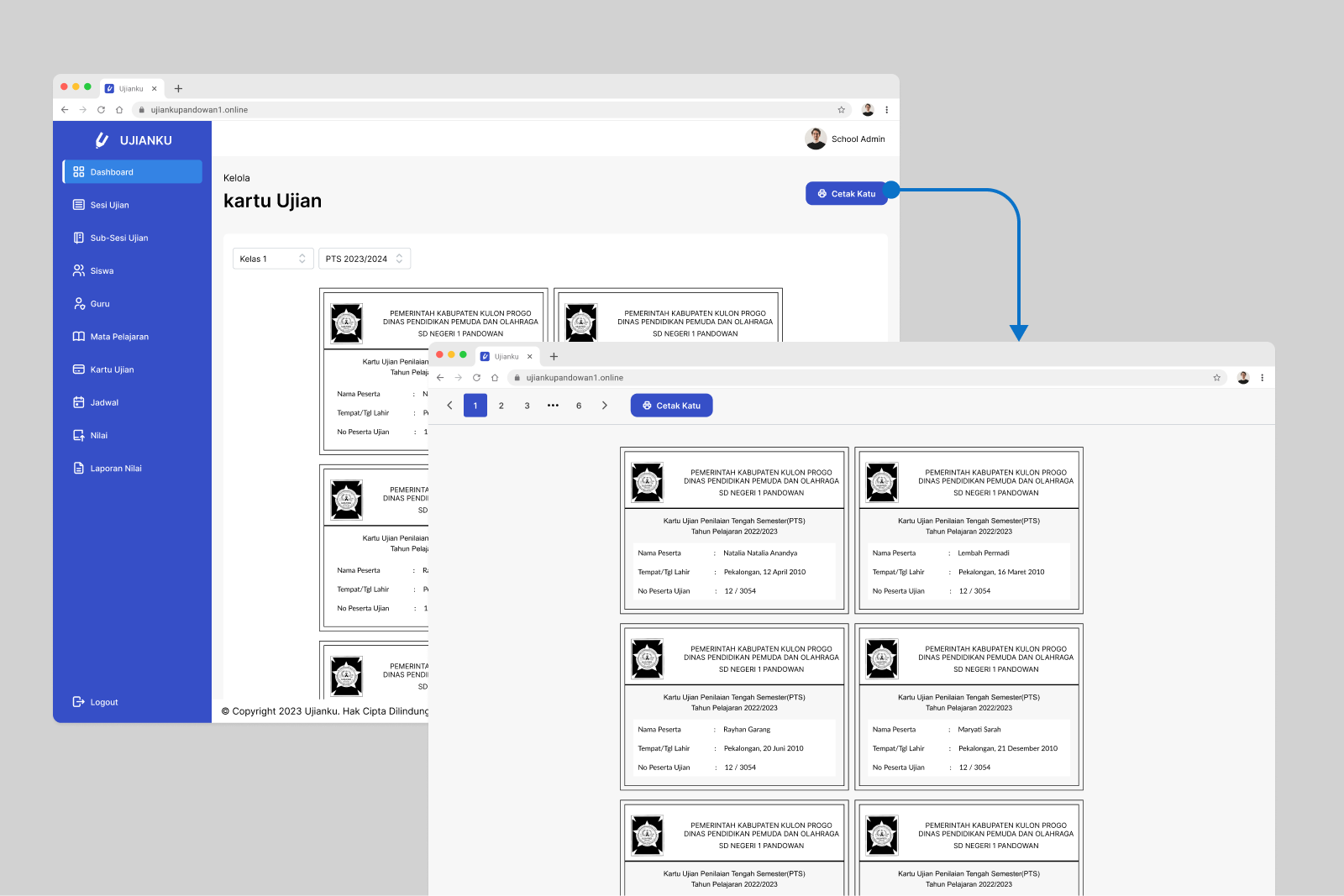
Print Exam Card
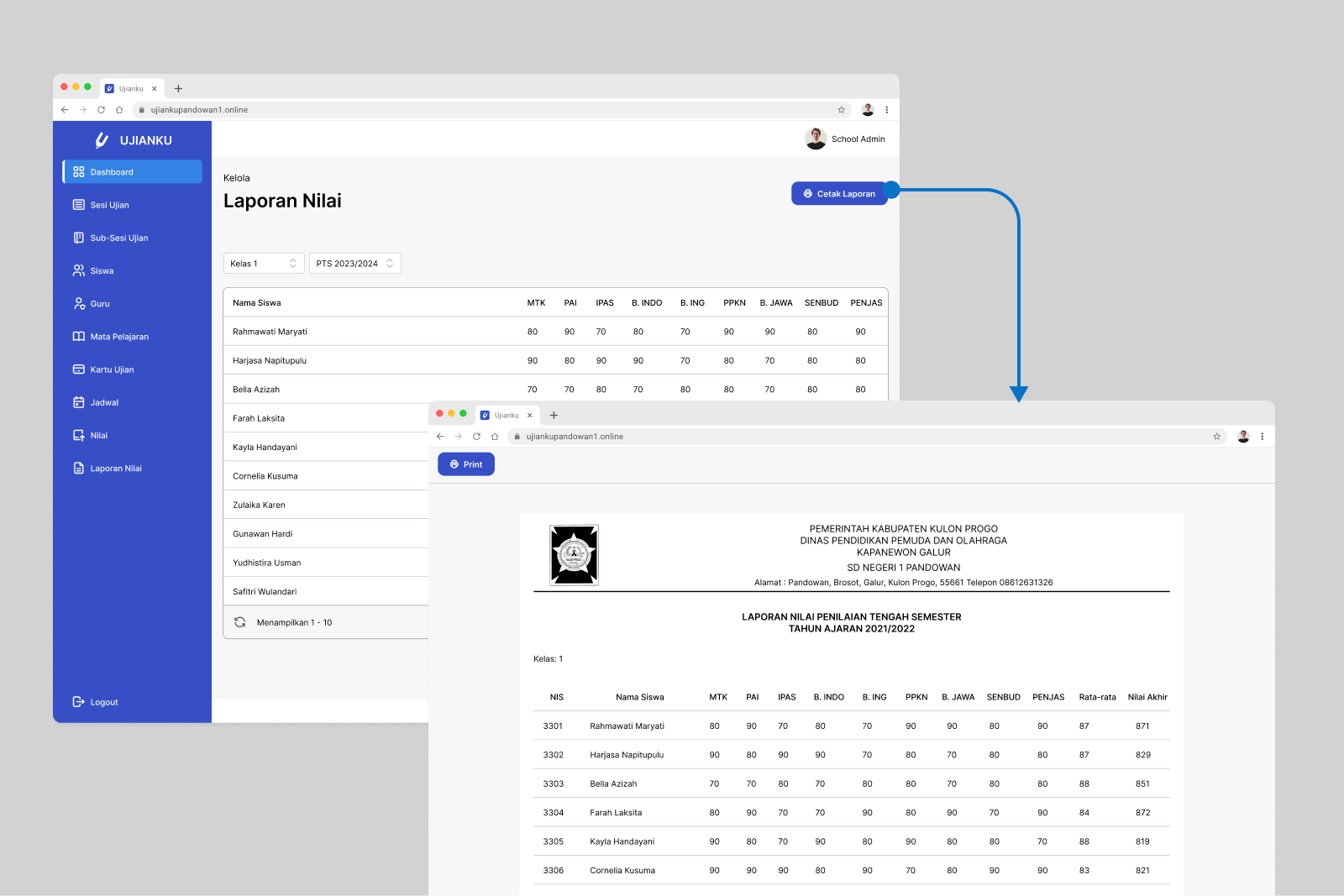
Print Exam Report
Conclusion
Based on the results of the testing, the exam management website has been successfully developed and is equipped with essential features to manage exam-related data. These include managing students, teachers, sessions, sub-sessions, subjects, exam cards, exam schedules, exam scores, and exam reports. Overall, the system is functional and able to support the exam management process effectively.